Receiving inbound (MO) messages is easy with Panacea Mobile. Messages will always go into your Panacea Account Inbox. However, if you would like the messages sent directly to your server as we receive them, then it’s a piece of cake to setup.

Receiving SMS
- Login to your Panacea Account and go to Tools > Inbound SMS Forwarding
- Leave the number as Default (unless you want to choose a specific inbound number to only have those messages forwarded) and click Edit.
- Paste in the URL to the file that will handle the requests that we send you and click Save.
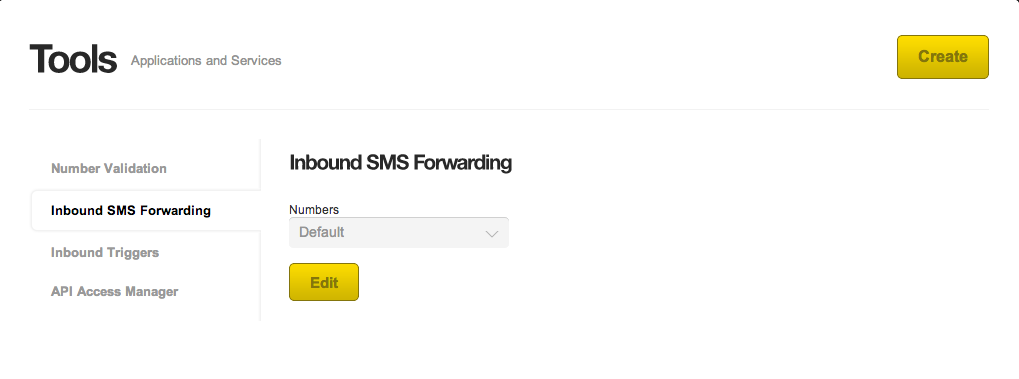
When a message comes into your account. We’ll push it to that URL via HTTP GET with the following variables.
- to – The number that the inbound message was sent to.
- from – The number that the inbound message was sent from.
- message – The message content.
- charset – The character set of the message (default is UTF-8, but 8-BIT and UTF-16BE Unicode are supported too)
- code – If the number the messages was sent to has a group code, it will be set here.
So for example, if someone sent a message to your number, 40000, and their number was +271113435662, their message was “Hello there!”, our server would make a request which looks like this to your server:
