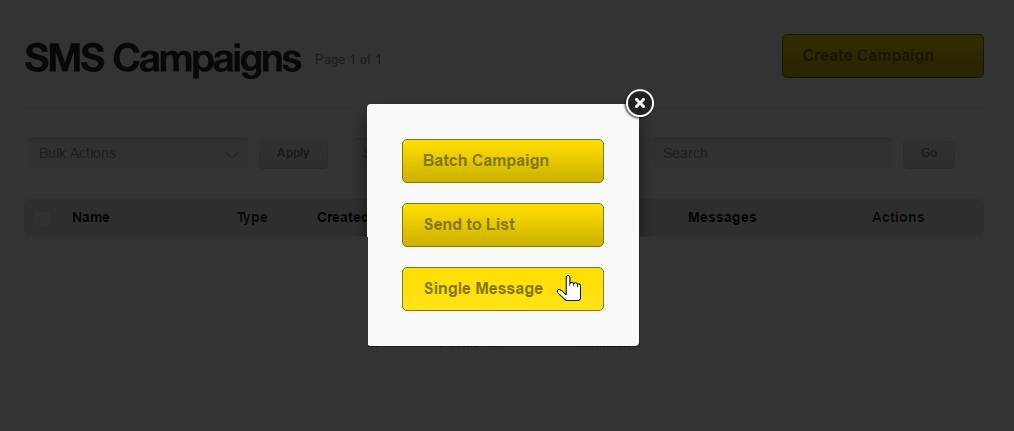Send a single SMS
This guide will help you to send a single SMS.
Once you have logged in using your username and password, select the Create Campaign button in the upper right hand corner and mouse over the SMS option.
Once you have clicked on that option select the Single Message button.
Once you have clicked on that option you will be taken to the Message screen.
On this page you will be able to construct the SMS that you wish to send using the following fields:
- To – This is the destination number that you wish to send the message to.
- From – This is where you can set the source number for the message. To send using a custom number make sure that Other is selected in the drop-box and then you can enter the number you wish in the box labelled Enter you from number
- Message body – This is where you would enter the actual content that you wish to send. Please take note of the Character Count and the SMS Count fields at the bottom of the box that will help you keep track of the size and amounts of SMSs that you are sending.
Once you are satisfied with the SMS you can click on the Send button in the lower portion of the screen. If you wish to cancel the procedure and return to the previous screen, you can click on the Cancel button.